In today’s competitive job market, proficiency in Microsoft Excel has become a hallmark skill sought by employers across various industries. As organizations increasingly rely on data-driven decision-making, the ability to navigate and harness the power of Excel has become a fundamental requirement. Job seekers are often subjected to Excel assessments from various tools like Testlify during interviews, evaluating their aptitude from basic formulas to advanced functions.
In this blog, we’ll explore the significance of excel assessment in job interviews and offer insights on how to navigate them successfully.
The Excel Advantage in Today’s Hiring Landscape
Microsoft Excel has evolved from being a spreadsheet tool to a versatile software that plays a pivotal role in data analysis, reporting, and business intelligence. Employers recognize that candidates proficient in Excel bring a valuable skill set to the table, contributing to efficient workflow, improved decision-making, and enhanced organizational productivity.
Navigating Basic Formulas: The Foundation of Excel Competency
Excel assessments often begin with a focus on basic formulas. Candidates may be asked to demonstrate their understanding of essential functions such as SUM, AVERAGE, COUNT, and VLOOKUP. These fundamental formulas lay the groundwork for data manipulation and analysis. Mastery of basic formulas not only showcases a candidate’s technical skills but also underscores their ability to perform routine tasks efficiently.
Advanced Functions: Elevating Your Excel Game
As candidates progress in their careers or target roles with more analytical responsibilities, the expectations around Excel proficiency escalate. Job interviews may involve assessments of advanced functions like INDEX-MATCH, IF-ELSE statements, and nested functions. Success in these assessments reflects a deeper understanding of data manipulation and problem-solving, highlighting a candidate’s potential to contribute to complex projects.
Real-world Applications: Excel in Action
Excel assessments in job interviews often simulate real-world scenarios, requiring candidates to apply their knowledge to practical situations. This may involve tasks such as creating financial models, analyzing datasets, or generating reports. Demonstrating the ability to translate theoretical Excel skills into practical solutions is a key indicator of a candidate’s readiness for the demands of the job.
Tips for Navigating Excel Assessments in Job Interviews
- Review the Job Description:
Tailor your preparation based on the specific Excel skills mentioned in the job description. This ensures you focus on the areas most relevant to the role.
- Practice Regularly:
Consistent practice is essential for building confidence and proficiency. Work on sample problems, explore datasets and experiment with various Excel functions to enhance your skills.
- Understand Excel Features:
Familiarize yourself with various features of Excel, including PivotTables, Power Query, and Power Pivot. While not all job roles require expertise in these areas, a basic understanding can set you apart.
- Excel Shortcuts:
Learn and practice Excel keyboard shortcuts. Efficient navigation and command execution can save time during assessments and impress employers with your command over the software.
- Seek Feedback:
If possible, seek feedback on your Excel skills from mentors, colleagues, or online communities. Constructive feedback can help you identify areas for improvement and refine your approach.
- Stay Calm and Organized:
During the assessment, stay calm and organized. Read instructions carefully, break down problems into manageable steps, and double-check your work to avoid errors.
- Highlight Relevant Experience:
If you have prior experience using Excel in professional settings, share specific examples during the interview. Discussing how you’ve utilized Excel in the past reinforces your practical knowledge and application skills.
Conclusion
Navigating Excel assessments from various talent assessment tools like Testlify, in job interviews requires a strategic blend of theoretical knowledge, practical application, and effective problem-solving. From basic formulas to advanced functions, each step in the assessment process contributes to showcasing your Excel competency.
Recognizing the significance of Excel in today’s hiring landscape and preparing proactively can give you a competitive edge, opening doors to a variety of roles across diverse industries. Embrace the opportunities that Excel assessments present, and demonstrate your ability to excel – quite literally – in the world of data-driven decision-making.