In our digitally connected world, smartphones are invaluable, but their vulnerability to cyber security threats underscores the need for robust mobile security. This blog post explores the importance of smartphone security and offers practical tips for safeguarding your device. And, if you live in Florida, for top-notch cell phone repair services in Carrollwood visit the technicians at Phone Repair & More.
The Growing Importance of Mobile Security
Your smartphone holds a wealth of personal information, such as emails, messages, photos, and location data. Unauthorized access to this data can lead to identity theft and privacy breaches. Mobile banking and payment apps have become commonplace. Inadequate security can result in financial losses if your accounts are compromised.
Cybercriminals can also use your stolen personal information to commit fraud, open credit accounts, and impersonate you online. You also need to be aware of malicious apps, phishing attempts, and malware that can compromise your device. Leading to data loss or unauthorized access.
Tips for Protecting Your Smartphone
Now that we understand the importance of mobile security, let’s explore some practical steps you can take to protect your smartphone:
1. Enable Strong Authentication:
-
Use biometric authentication methods like fingerprint or facial recognition.
-
Set a strong, unique PIN or password.
2. Keep Software Updated:
-
Regularly update your smartphone’s operating system and apps. Manufacturers release updates to fix security vulnerabilities.
3. Download Apps Wisely:
-
Only download apps from reputable app stores like Google Play Store (Android) or the Apple App Store (iOS).
-
Check app permissions and reviews to ensure they are trustworthy.
4. Use a Virtual Private Network (VPN):
-
When connecting to public Wi-Fi networks, use a VPN to encrypt your data and protect it from potential eavesdropping.
5. Activate Remote Tracking and Wiping:
-
Enable features like “Find My iPhone” (iOS) or “Find My Device” (Android) to locate and remotely wipe your device if it’s lost or stolen.
6. Be Wary of Phishing Attempts:
-
Avoid clicking on suspicious links in emails or messages.
-
Verify the sender’s identity before sharing sensitive information.
7. Install Security Software:
-
Consider installing reputable antivirus and anti-malware apps for an added layer of protection.
8. Secure Your Data Backups:
-
Encrypt your device backups and store them in secure locations.
9. Use Two-Factor Authentication (2FA):
-
Enable 2FA for your accounts whenever possible. This adds an extra layer of security by requiring a second form of verification.
10. Educate Yourself:
-
Stay informed about the latest security threats and best practices for mobile security.
Conclusion
In conclusion, mobile security is vital in the digital age. Protect your smartphone using these tips. Stay vigilant and follow these tips to enjoy your device without the risk of a data breach.