Embedding YouTube videos on your website is one approach to growing your YouTube viewership. And if you’re looking for a way to integrate your YouTube channel on your website, you’ve come to the correct place.
By embedding the Youtube widget on the website, you offer a seamless website experience to your visitors and eliminate the inconvenience of shuffling between social media platforms and the website.
You offer your visitors transparency and shower them with evidence of your social media presence. You also deliver quality, relevant and valuable content, that is useful to your audience.
In this post, we will be highlighting two efficient ways to embed YouTube videos into your website for Free.
Additionally, we will also be highlighting a few key advantages of adopting this method and how it can bring a positive change to your business website.
What Is A YouTube Widget?
A single or a collection of YouTube videos are displayed in a small window or block known as a YouTube widget on a website.
These YouTube video widgets can be seen on any dedicated web page, a blog, the sidebar, the footer, or the middle of the page. You can highlight the best videos on the home page, and showcase specific videos on particular dedicated web pages.
Through an embed code, which can be obtained through the YouTube channel, a tool or plugin designed specifically for YouTube widgets, or from websites and other marketing channels, YouTube widgets can be added to websites and other channels.
Two Best Ways Of Embedding YouTube Widget On Your Website
Method A – The self-embed method
The first easy option is to embed a YouTube widget on your website by using the self-embed option offered by the platform. If you were unaware, then allow us to inform you that YouTube gives its users the option to easily embed their preferred videos on their website.
You can complete the process easier by following a few easy steps which are mentioned below.
- Select Share from the YouTube video you want to embed
- Choose Embed from the given options
- Put the created embed code on a clipboard by copying it
- Insert the embed code into the website’s backend where you want to place the video
- You’re done after saving the modifications!
As simple as it may seem and sound, this process comes with its limitations. The biggest one is that YouTube allows you to embed only one video at a time. As a result, you will have to generate an embed code for each video and go through the process all over again which makes it extremely time-consuming. Moreover, it gives you no option to modify the look and presentation of the widget.
Instead, you can embed the YouTube widget by taking up the other option which is mentioned next.
The next easy option is to embed a YouTube widget using a social media aggregation tool. True to its name, a social media aggregation tool allows its users to collect, curate, and embed content from different social media platforms on their business websites.
There are a large number of social media aggregation tools present online and you need to select the one that comes with the best set of features.
Once you are done selecting the tool, you need to simply follow the steps outlined below.
- Sign into your selected tool and go to its dashboard section
- Select YouTube as your content aggregation source
- Choose the connection type from where you want to aggregate your YouTube content i.e.- playlist, channel, keyword, etc.
- Depending on the tool chosen, customize the YouTube widget as per your convenience
- Generate the embed code by clicking on the Get Code option
- Copy the code to the clipboard
- Paste the embed code in the section of the website where you want to embed the YouTube widget
- Save the changes and you will be able to embed the YouTube widget easily on your website!
Once the changes are saved, click on “Publish” and your widget will be live on the website. Take full advantage of the analytics feature presented on most social media aggregator tools. This feature displays a detailed report of the overall performance of your widget on the website. You can understand how the users are behaving with the widget and figure out any advancements if required.
Tools To Embed YouTube Widget On Your Website
1. Taggbox Widget
Taggbox Widget is a super easy-to-use tool that allows its users to collect and embed social media content on their website. The tool lets you embed content from over 18+ social media platforms including YouTube.
Users can collect the content from their preferred source and customize the YouTube widget by choosing from a wide range of options like fonts, templates, backgrounds, etc.
The tool comes with a content moderation panel that can be used to filter out any unwanted content. This way you will be able to ensure the topmost quality content in the widget always.
Users can also analyze the performance of the widget once it goes live. They can leverage analytics and get details like total impressions, total likes, overall engagement, etc.
The other promising features of the tool are an active back support team and custom CSS for creating a widget that exactly matches your needs and requirements.
2. Juicer
The next tool on the list that can be used to collect and embed content on your business website is Juicer. This platform helps you curate beautiful-looking widgets which can be embedded on the website and revamp your entire website’s look and feel.
One of the key elements of this platform is its hashtag aggregator. You curate a feed with particular hashtags and display relevant content to your audience. Transform a simple hashtag feed into a whole marketing campaign.
The highlight of the tool is that the embedded code and the profile URL can be customized to directly embed the videos on your website. The tool offers comprehensive features like customization and analytics, which makes the embedding process even simpler.
Advantages Of Embedding YouTube Widget On Your Website
- Increase your website’s overall visibility and engagement by flaunting your happy customers. When visitors see reviews on the website, they talk more about the brand and boost your visibility and engagement.
- You can enjoy SEO benefits by embedding reviews. Google takes reviews into consideration before ranking. When people leave reviews, Google notices the brands and ranks them higher.
- Revamp the overall look of your website with Youtube widgets. With beautiful designs and custom CSS options, you can curate stunning widgets. These widgets not only improve engagement but also makes your web pages look more attractive and professional.
- Get a chance to increase your YouTube subscriber base. Develop a subscribe-worthy widget to attract more customers. When people see your YouTube they get a sense of what your videos look like, if they like what they see, they might hit the subscribe button.
- A reduced bounce rate of the website is seen with widgets. These Youtube widgets are highly engaging and interactive, they not only keep the users hooked to the brand improving your dwell time but also reduce bounce rates.
Key Takeaways
We are calling it a wrap because you are now fully aware of the steps that you need to take to embed a YouTube widget seamlessly on your website.
So now that you are aware of the process, best tools, and advantages of this strategy. But, we recommend you get going and start the process right away to enjoy the aforementioned benefits and much more!