Introduction:
In the digital age, visuals play a crucial role in capturing attention and conveying messages effectively. Pikwizard, a versatile online platform, has emerged as a valuable resource for both beginners and seasoned creators to craft eye-catching visuals. This article will serve as a beginner’s guide to using Pikwizard, with a special focus on its features and the ability to download free videos.
Understanding Pikwizard:
Pikwizard is a user-friendly platform that offers a vast library of high-quality images and videos. Unlike many stock photo websites, Pikwizard stands out by providing a significant portion of its content for free. The platform boasts a collection of over a million images, with thousands of new pictures added daily. It caters to a wide range of users, including bloggers, designers, marketers, and anyone in need of compelling visuals.
Features of Pikwizard:
- Extensive Image Library: Pikwizard’s image library covers a diverse range of categories, ensuring that users can find visuals suitable for various projects. Whether it’s business, technology, nature, or lifestyle, Pikwizard has a collection that caters to different needs and preferences.
- Free Images and Videos: One of Pikwizard’s standout features is its commitment to providing a substantial number of images and videos for free. Users can download and use these resources without worrying about licensing fees, making it an excellent option for those on a budget.
- Powerful Editing Tools: Pikwizard includes a suite of easy-to-use editing tools that allow users to customize images and videos directly on the platform. From adding text to applying filters and adjusting colors, these tools empower creators to enhance their visuals without the need for additional software.
- Image and Video Search: The platform’s search functionality is intuitive and efficient. Users can find the perfect image or video by using keywords, ensuring that the content aligns with their specific needs.
Downloading Free Videos on Pikwizard:
- Browse the Video Collection: Navigate to Pikwizard’s video library and explore the diverse range of free videos available. The collection includes stock footage, animations, and more.
- Select and Customize: Once you find a video that suits your project, click on it to access customization options. Pikwizard’s editing tools allow you to trim, add text, or apply filters to personalize the video to your liking.
- Download for Free: After customizing the video, use Pikwizard’s straightforward download option. The platform maintains high-resolution quality even for free downloads, ensuring that your visuals retain their professional look.
Conclusion:
Pikwizard stands out as a valuable resource for creators seeking high-quality visuals without breaking the bank. Its extensive library of free images and videos, coupled with user-friendly editing tools, makes it an ideal choice for beginners and professionals alike. By incorporating Pikwizard into your creative toolkit, you can elevate your visual content and make a lasting impact in the digital landscape.