Google Ads is one of the best-known and most relevant advertising platforms of our time. As the good ones say, it is a full-funnel tool capable of intercepting our next potential customer from the first contact to (and beyond) the sale.
But what happens when ours is not e-commerce?
What happens when we use Google Ads to promote ourselves as professionals by delivering services rather than selling products?
Which of the many parts of Google Ads remain relevant?
Consider the following lines as an additional contribution to my guide, “Google Ads: what it is and how it works,” which I recommend you read before proceeding. It explains in detail how the platform and the search and display campaigns work.
The Topic Of This Post
- 1 Interpret the question
- 2 Everything now
- 3 Research campaigns: networks
- 4 Target locations and actual locations
- 5 Bidding strategy
- 6 Call announcements
- 7 Ad extensions
- 8 Conversion Tracking
- 9 Monitor call effectiveness
- 10 Only what matters
Interpret the question
As always, everything starts with a correct interpretation of the latent and conscious question. This step is by no means negligible because it allows us to reflect – long before beginning the platform – on the type of campaigns we can afford to use.
If you solve a well-perceived need as a professional, then it is likely that people are already carrying out more or less identifiable searches through good keyword research.
If your name is known, they may even be looking for your first and last name. Perhaps – and it is a point of arrival, in a sense – by combining your name with a service they expect you to be able to provide them. In this case, a well-configured search campaign can give great satisfaction.
On the other hand, if you speculate that there is no real conscious question around the services you offer (why are you solving a problem that is not yet heard).
Then it might make sense to orient yourself first of all towards display campaigns, which by delivering image ads (read: banner A banner ad, or web banner, is an advertisement displayed on a web page.
The announcement consists of an image (.jpg, .png, .gif) or an object …) on the Google Display Network allow you to expose yourself to a broader audience while they browse websites, mobile apps, videos, and YouTube channels.
Developing a campaign architecture for a professional is not that different from what we could do working with e-commerce or for a large company looking for the lead.
Everything and immediately
Why isn’t it always needed? Because a fundamental component is still missing from this reflection: urgency.
For a professional, urgency is a parameter to be considered, in one way or another, in the construction of campaigns.
If I get locked out on my way home one evening because the door doesn’t open, the last thing everyone wants to deal with is a sales funnel that, between display campaigns and search, invites me to fill out a contact form.
I’m locked out in the cold. I take my cell phone. I want to find an “immediate door locksmith” and call a phone number. I want someone to answer that phone number right away and be guaranteed to resolve the problem as soon as possible.
It doesn’t make much sense to hypothesize an articulated funnel to offer such a clear and urgent service in the mind of our potential client.
Of course, this is extreme.
In many other cases, we have the urgency to solve a problem, but the number of possible interlocutors to choose from and the complexity of the situation require us to make a reasoned and less “gut-wrenched” choice.
In this case, supporting the user’s journey towards contact with remarketing campaigns (display and search) makes perfect sense. We’ve talked about the different forms of remarketing you can manage in Google Ads in the past and know that they are still entirely valid approaches.
Research campaigns: networks
In a search-type campaign, we know that one of the first somewhat smoky settings that one faces is the adoption or not of the research network partners.
Usually, it is not recommended to deliver your text ads on search network partners because it is, in effect, a series of placements on partner sites (in fact) with which Google has entered into agreements and ultimately has the effect of delivering the ads. Outside the organic results. Organic results are lists of web page previews that appear as a result of the search engine algorithm and are not paid: Google, the place where most of the quality searches take place.
Yet when we work for a professional, the partner network is a great way to draw on other valuable impressions, primarily when locations target.
Of course, we will also have to remember to evaluate the actual performance of this positioning, then segmenting our table by “Network (with research partners)” to observe the distribution of campaign performances and results among all activated networks.
Target location and the actual location
The other aspect that should not be undervalued is related to the target locations.
Since we are not shipping packages but we offer services – we sell our experience – it is not so apparent that these can always and only be submitted online.
Returning to the example of the blacksmith above, it is not advisable to receive attention from locations that you will not be able to serve because they are too far from your area of intervention.
Think of a trainer who uses a Google Ads campaign to promote an in-company training activity and who, inevitably, has a well-defined geographical boundary.
Thus, it is essential to remember the difference in Google Ads between target lo `cations and actual locations. If the former matches the campaign target, the latter indicates the user’s exact position who received the ad.
How to make sure that the actual locations are consistent with what is expected? By adjusting the settings by site at the campaign level and restricting the level to “Presence.”
Bidding strategy
Different types of campaigns in Google Ads have, in addition to the classic manual bid strategy – in which we can check the maximum Cost Per Click that we are willing to incur for a click – also numerous automatic bid strategies.
When we work for a professional, however, some additional factors come into play.
First of all, if our campaign aims to obtain leads or calls, it is impossible to relate an economic value to the event conversion intuitively. In web marketing, conversion means when a user takes a specific – measurable – action that is important to your business. Examples are access to the site, the visit of So many greetings to strategies such as “Maximize Conversion Value” and “ROAS (Return on Advertising Spend, “return on advertising investment”) is the revenue generated by an advertising campaign minus the cost of advertising. It’s a popular metric … Target “.
The strategies, on the other hand, remain interesting:
- Maximize Conversions, which aims to optimize the offer so that the campaign leads to the greatest number of conversions
- CPA: acronym for Cost per Acquisition or cost per action. It is the average cost of an advertisement when a specific action is taken—these actions Targetaims to reach an indicated cost/conversion.
- Target Impressions share, which, unlike the previous ones, ignores the conversion goal in modulating the offer but instead aims to earn a percentage of impressions, in relevant positions, for all queries. The query is usually used to indicate a user’s request using a search engine whenever we look for something possible.
Suppose you have recently set foot in Google Ads and have no data regarding the conversion potential of your campaign. In that case, you could start with a simple Target Impression Quota and then move on to Maximize Conversions and Target CPAs with the arrival of the first conversions.
Remember that all bidding strategies that aim to get conversions can be oriented towards “macro” (leads and calls) or “micro” (scrolling the page, filling in a form, using an element of your landing page. Landing Page (translation: landing page) means a page specially created to convert site visitors into leads (contacts) or customers, often after having ).
Orienting campaigns on “micro” conversions (intermediate, preparatory to the most crucial conversion and economic value) will allow us to set campaigns in motion one step at a time.
Finally, remember that conversion-oriented bidding strategies will have no particular intention of showing the ad by reaching the highest Impression Quotas. The bidding strategy may take several days to identify the best days and times to deliver ads if you choose this route.
Returning to the question of urgency: if yours is a service that responds to an immediate need, perhaps it would make sense to consider strategies, such as your Target Impressions Quote, aimed instead at obtaining the maximum possible visibility.
Call announcements
It makes sense to remember when it comes to ads that your strategy, however good it may be, does not exist. It does not exist in the customer’s eyes because the customer only experiences the final effect based on two factors: the advertisement and the context in which it is delivered.
Fortunately, we have had responsive ads for the search network in Google Ads for a long time. Through these, we can indicate multiple titles and descriptions and let the platform compose the ad, and report each element’s performance over time.
That’s allowed, even those with little experience, to test a great variety of ads by simply creating a single responsive ad (with many assets). It limits the errors made by acting on “classic” text ads instead, to be created ad-hoc from time to time.
But that’s not the exciting part.
The exciting part of using text ads in a search campaign is adopting call-only ads. Advertisements that can, upon click, trigger the call from a mobile device to a specific number.
Given their particular nature, ads of this type find themselves well in dedicated campaigns, delivered on days and times. One of our collaborators or we can make sure to receive the call and manage the contact.
Ad extensions
Of course, we know that an announcement alone can do little. For this reason, in Google Ads, we have a large set of extensions that can complete the message and make it more contextual.
What are the most exciting extensions for a professional?
- Call extensions: shows a phone number, clickable to initiate the call from a mobile device. Some may question the convenience of indicating their private telephone or mobile number in an advertisement. It is worth knowing that several services allow the adoption of virtual answering machines or toll-free numbers, which, in addition to strengthening the professional’s credibility, facilitate the management and tracking of calls received to a different level.
- Location Extensions: By connecting Google My Business to Google Ads, we can show our ads to those in the area we serve. If, as likely, you don’t offer a point of presence on the territory (read: I can’t visit you at the office) but cover the territory with your services, be sure to properly configure your listing in Google Maps to reflect this choice.
- Sitelink extensions: always valid, valid also in this case. We can indicate additional links (with title and two other description lines) to stimulate the user’s click. No one is denied a site link to pages within the site such as “Who I am,” “Reviews,” “FAQ,” and so on.
- Callout Extensions: additional short texts, up to 25 characters long. Again extremely valuable for any campaign to add context to the ad. The limit for a professional is that it becomes difficult to express a small sentence of complete meaning in a few characters. For e-commerce, it would be easier to use levers such as “Today discount 20%”.
- Structured Snippet Extensions: This particular type of extension allows you to show a pair “key”: “values” below the ad. For example: “Services: Consulting, training, mentoring.” You can freely manage the key and the values, especially choosing the “Types” and “Services” keys, which are particularly useful for a professional.
Extensions of price. Price is the amount of money required for a product or service. In a broad sense, the price is the sum of all, and promotion might seem attractive, but the limit indicates a specific URL.URL stands for Uniform Resource Locator. Colloquially called a web address refers to a web resource such as a site, page, or file final for the product or service to be promoted. He was limited for a professional who often does not have (nor does he want to).
Remember: any extension can (and should) be programmed. Unless you answer emergency calls in the middle of the night, it makes no sense to show call or location extensions at all hours of the day.
Conversion tracking
In Google Ads, there are three helpful methods for tracking conversions from a professional’s campaigns:
- Through the Google Ads tag
- By connecting Google Analytics
- By monitoring phone calls
Using the Google Ads tag, we can obtain a script to be inserted on the page where we believe the conversion took place. For example, the thank you page of the contact forms on our site.
It’s a quick operation, which involves setting up the conversion in Google Ads and placing the script on the right page.
Therefore, it is not a priority to import conversion actions from GoogleAnalytics. We will not be dealing with E-commerce Transactions or Tracking, such as adding a product to your cart. However, we will manage further tracking based on tailored events in Google Analytics, designed to give us an overview of the actual traffic quality, and then import these events as “minor” conversion actions to be tracked in Google Ads.
What you shouldn’t overlook is phone call tracking.
As soon as a call extension is added to an ad or a call-only ad is added, the platform creates its conversion tracking (that is, it tracks as a conversion every time the number is used to trigger a call).
In this sense, if you’ve ever added a call extension to your campaigns, likely, Google Ads is already tracking its effectiveness with a conversion.
But that is not all.
Acting directly from the “Conversions” section, it is possible to create two other types of call type conversion.
- Calls a phone number on site
- Clicking on a mobile phone number
They are not the same.
By choosing to monitor calls to a phone number on the site, we make it possible for Google Ads to notice every time a user clicks and initiates a call by acting on the phone number that we report, for example, on one of our landing pages.
Again, as in ad call tracking, a Google forwarding number is employed. It means that the call passes through an intermediate number, with which Google can monitor the response, the duration of the call, and the number of the caller. Only in this case is the market initiated from the site, presumably visited by mobile.
Note that for the activation of this type of conversion, the presence of at least one active call extension is still required on your account.
Instead of monitoring the click on the phone number from a mobile device, Google only monitors the user’s action in making the click and not the call itself. However, in this case, it is possible to observe a text link or an image, opening up to intriguing creative opportunities.
In both cases, as you can imagine, you will need to put your hand to the site or have a good developer by your side who can support you. Don’t improvise!
Monitor the effectiveness of calls
If phone call tracking is so important, how can I make sure my ads trigger calls from the best potential customers?
Because I assure you, it’s not that obvious.
Design a campaign, develop ads. You associate a phone number with it. And then you find yourself answering people who were looking for your competitor. A competitor is a company in the same sector or a similar industry that offers a similar product or service in economic parlance. It could be or the coachbuilder on the corner.
What is happening?
Hidden in plain sight among the predefined reports, we find the one called “Call details.” This report shows the call start time, duration, caller’s country code, area code, and phone number.
By adding a column to this report, in particular, “Keyword for the search network,” we can receive the detail relating to which keyword activated the ad from which the call was initiated.
When we notice short-duration calls or when the person on the other end of the phone has shown little interest, we will identify the offending keyword. Now we can return to the search campaign in the familiar “Keywords” section and analyze the specific search terms used by users.
It is not uncommon, especially when the goal is to trigger a call and get crucial numbers quickly. Call quality is another matter entirely, however, and involves a careful review of search terms through denied keywords and good matching options.
Only what matters
It is useless to deny it when we talk about the activity of .digital marketing.
Therefore, all that part in Google Ads linked to the more pushed sale of specific products becomes negligible. And everything that allows us to expose simple and intuitive contact references, which we can monitor (as always happens) with the right level of detail, becomes exceptionally relevant.
Therefore, there are no particular secrets but an approach to the platform that reflects the potential and criticality of placing oneself on the market as a professional in the Insurance sector.