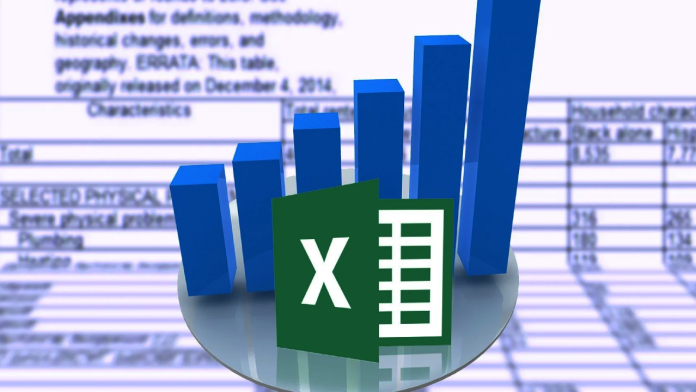5 Advanced Excel Charts that You Can Use in Day Work
Do you know that charts cover a huge part of Microsoft Excel? Now you know! Charts play a key role in representing data in our daily operations. However, there are different types of charts used to represent different types of data. Advanced Excel charts are among the essential chart types used to facilitate charting activities across industries.
Given that Microsoft Excel has multiple types of charts that take part in data presentation, you can make a few changes to the charts to make them unique. The chart you choose to use in your data visualization activities depends on the message you intend to communicate. Different chart types are used in different scenarios to convey varying messages to the audience.
Even though most Excel users haven’t explored the most advanced charts, you can go the extra mile and have a test on how they look. Using Excel Advanced charts can make you an expert since they give a unique touch in matters of data presentation. But, there is a lot you need to learn about Advanced Excel charts before we go ahead. Let’s find out more!
What is an Advanced Excel Chart?
Let’s begin with the basic part; a chart refers to a graphical representation of data. An advanced Excel chart is a special type of chart that presents data to a specific market audience communicating a particular message. The advanced Excel chart is an aggregate of the basic chart type that comes with a few modifications. When creating the advanced chart, you need to begin with the normal chart types.
Creating an advanced Excel chart from scratch is not a problem since you can use any chart type as a foundation. Also, you can use the premade templates available to help you navigate the process. There is a multitude of advanced Excel charts that you can utilize to facilitate your daily operations. What are some of these chart types?
This article analyzes a variety of advanced Excel charts that you can use to facilitate your daily business operations. Read on!
Waffle Chart
A waffle chart operates the same way as a square pie chart. It’s formed due to a combination of a hundred tiny squares whereby every square represents 1%. The chart is mostly used in the dashboard and in delivering messages in news articles. Many people firmly believe that a waffle chart is challenging to create due to how the name sounds. The truth is that this is not the case since anybody can create and use it in their data operations.
Besides, the chart is easy to read and interpret since it does not have a lot of technicalities. When creating a Waffle chart, prioritize using conditional formatting to navigate the process. The chart spells out every data aspect, making it an awesome choice for In-depth data analysis. You don’t need to spend the whole day creating the chart since the process is straightforward.
The two waffle charts are unique because they work well for single-point targets vs. achievement. Also, you don’t need to spend much time on the chart since it’s easier to create.
Bullet Chart
In simple terms, a bullet chart operates the same way as a column chart. But, instead of having multiple columns, the bullet chart only has one column. The chart is good at targeting a single point vs. achievement. The bullet chart is simple to use since it simultaneously displays all vital data elements. However, the chart has a series of components contributing to its functionality.
It has a target marker that aids in depicting the target. The other component is the achievement bar that showcases the actual value within the chart and the comparison range that represents the color theme. The bullet chart is mostly used instead of dashboard gauges and meters. In most cases, the chart is used to track achievement and progress.
All the components of the bullet chart play a critical role in ensuring that data is displayed in a proper manner. This helps to enhance communication within the chart.
Tornado Chart
At some point, you may want to compare different data elements. The best chart to use in this case is the Tornado Chart since it has advanced modifications that enable it to generate detailed results. Yes, there are other chart types that can be used in data comparison, although they do not give detailed output compared to a Tornado chart. The chart uses the shape of a Tornado, making it a Tornado chart.
On the chart, the large data items are placed at the top while others are outlined on the lower end. Every item within the chart has an opposite item for comparison purposes. Since every item is outlined opposite to its comparison, it becomes easier to draw conclusions from your data. In addition, this is one of the graphs and charts that can compare data from different time periods.
Besides, a Tornado chart can help you outline the top and Bottom values within your chart. As a result, this enables you to make vital decisions from the data that drives you in the right direction.
Step Chart
Have you ever heard of a step chart? Well, a step chart is an extended version of a line chart. The chart is the ideal option if you want to showcase changes that occurred within regular intervals. Even though the step chart may seem similar to the line chart, it doesn’t connect data points with short-distance lines. The chart only uses the vertical and horizontal lines that connect the data points to one another.
The chart has the ability to display changes in your data no matter how small the changes are. This indicates that the step chart is ideal for collecting data insights. Besides, it has the ability to display the exact time when the changes took place in the data. The step chart is an excellent option to depict data trends within a specific time period.
When using a line chart, you will find it challenging to display the constant period. This is contrary to the step chart, which has the ability to present all the crucial aspects of your data to give you a reliable data report. In addition, the step chart is good at displaying the actual number of changes that have taken place within a particular period.
Gantt chart
Project management is difficult, especially if you do not have the right tools to facilitate the process. The Gantt chart is an awesome chart that you can use to facilitate your project management activities. The chart plays a key role in helping project managers track their respective projects’ progress.
The chart can monitor and track all the essential aspects, including the completion day of the project. It gives you a comprehensive report about how the project has taken place and any area that needs modification. The Gantt chart can work as a comprehensive project management tool that you can use to make your project successful.
The Gantt chart enables you to make proper development decisions that make your project turn out successful. Also, it helps in planning your next move in business.
Conclusion
Data visualization is an essential aspect that requires you to have an advanced charting system. Advanced Excel charts offer users a comprehensive data approach that makes data processing easier. Besides, you don’t need outstanding charting skills to create an advanced Excel chart.
You only need to learn how to modify the normal chart types, make them accommodate more data, and generate detailed reports. Incorporating advanced Excel charts in your data makes it more focused and target-oriented. It makes communication easier and clearly delivers your intended message.
The charts and graphs outlined above can help you make your charting process simple and straightforward. Choose any of the above charts and solve all your charting problems!
Read More: QuickBooks excel could not open the data file | [Resolved]